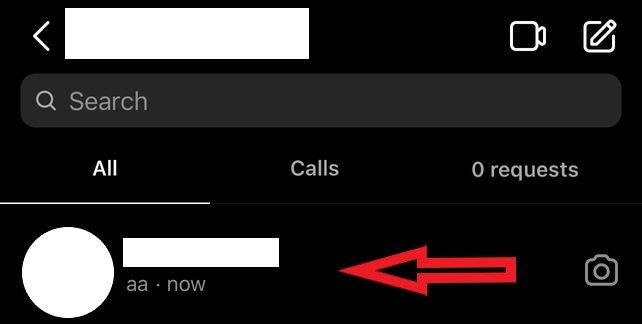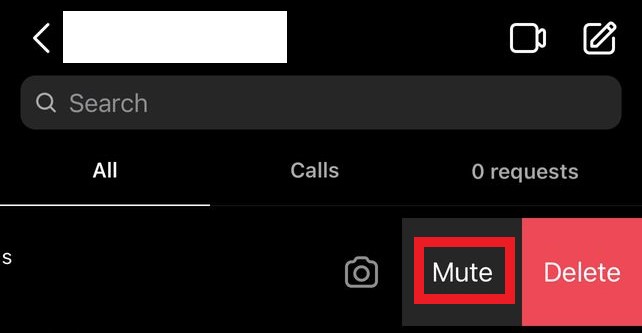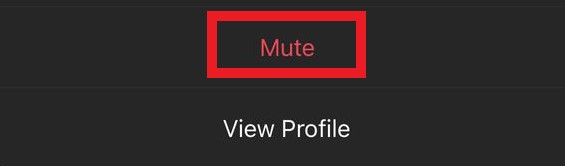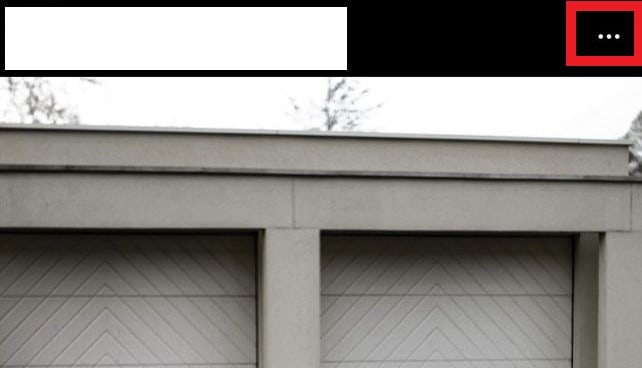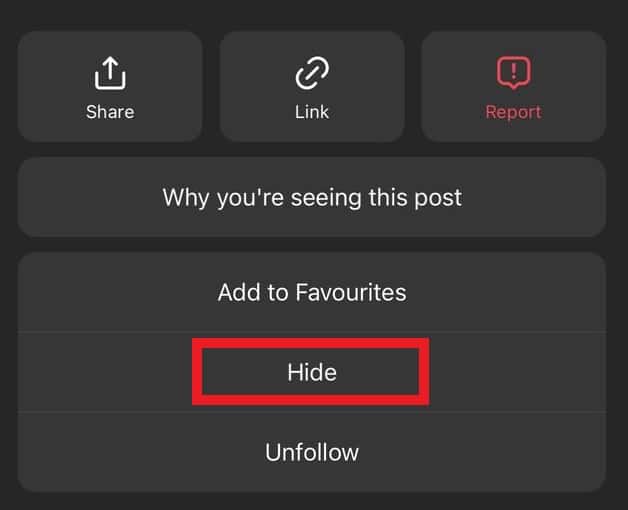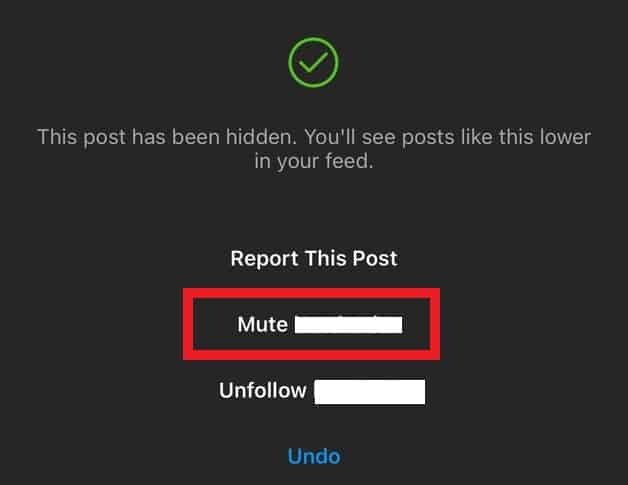And along with this, you can also choose not to see the content by a certain person. You might think we are talking about unfollowing people – but that’s not it. Instagram has introduced a new feature that allows users to mute people they don’t want to unfollow but also don’t want to see on their newsfeed or story section. While this is a great way to screen your following list – this highly affects content creators and their overall reach. And the worst part is that most people don’t know how to see who has muted them. Hence, here are some tricks to help you figure out if someone has muted you on Instagram.
What Is Muting Someone on Instagram and How To Do It?
Muting someone on Instagram is very different from unfollowing someone. When you unfollow someone, especially a private profile, you will not be able to see their content anymore. When you visit their profile, it won’t show you any posts or stories by the user. Moreover, their messages will also reach your message requests. However, muting someone on Instagram is very different. You can follow someone and still choose not to see their content on your newsfeed. But you can always view it when you visit their profile. There are three types of muting on Instagram.
Muting Direct Messages
When someone mutes your direct messages, they will no longer get a notification when you message them – however, it will change nothing on your end. Here is how you can do it:
Muting Stories
Muting someone’s story means their story will no longer appear in your stories section. However, you will be able to view them when you visit their profile. Here is how it is done:
Muting Posts
You can also mute someone’s Instagram posts you don’t want to see on your timeline. Here is how:
How To Know if Someone Muted You on Instagram?
There is no direct way to know if someone has muted your profile – unfortunately, the application doesn’t share a notification for this. Hence, we had to find indirect ways to figure out if someone has muted you on Instagram.
Check Their Interaction With Your Content
When someone mutes you on Instagram, they will not be able to interact with you – not because Instagram restricts them but because your content will not directly reach them. So if there is someone who was previously actively liking and commenting on your posts – but isn’t anymore, here’s what you can do to make sure: Check if they have unfollowed you – if they haven’t, check if they are active on their Instagram. Sometimes people take a break from social media or just delete the application. Moreover, to be more sure, see if they actively engage in other people’s content. You can verify this by asking a mutual friend or finding their likes and comments on their posts. If everything checks out and you find out that a certain person is active on the application – but is just not interacting with your content, you can be sure they have most probably muted you.
Check Their View on Your Stories
As discussed above, when someone mutes you on Instagram, they will no longer be able to view your stories because your stories will not appear in their stories section. So you can keep a check on your story views and see if they are present in your story viewers. However, you will have to be very consistent with this and monitor this for a few days at least – because sometimes people genuinely get busy or miss your story or just don’t use the application for a day or two. Hence, if it remains a pattern and you don’t see their views on your stories, you can be sure they have muted you.
Use the “Close Friends” Trick
Instagram allows users to restrict their stories from a certain audience by creating a close friends group who can see a certain story. Finding someone in your story’s views can be tricky, so you can use this option. If you have an existing: close friends group, for the time being, remove everyone from that group – and add just that one person you are doubting. Now upload a story and keep checking your views if they have viewed your story or not. Keep doing this for a few days just to be sure – if they do not view your story at all, you can be sure that they have definitely muted you on Instagram.
Conclusion
There is no direct and easy way to find out if someone has muted you on Instagram, but you can use these tricks to help you figure out the truth. If you have doubts about someone, add them to your close friend’s story today and see if they are a true friend or just someone who doesn’t want to unfollow you but also doesn’t want to see you on their Instagram.

![]()