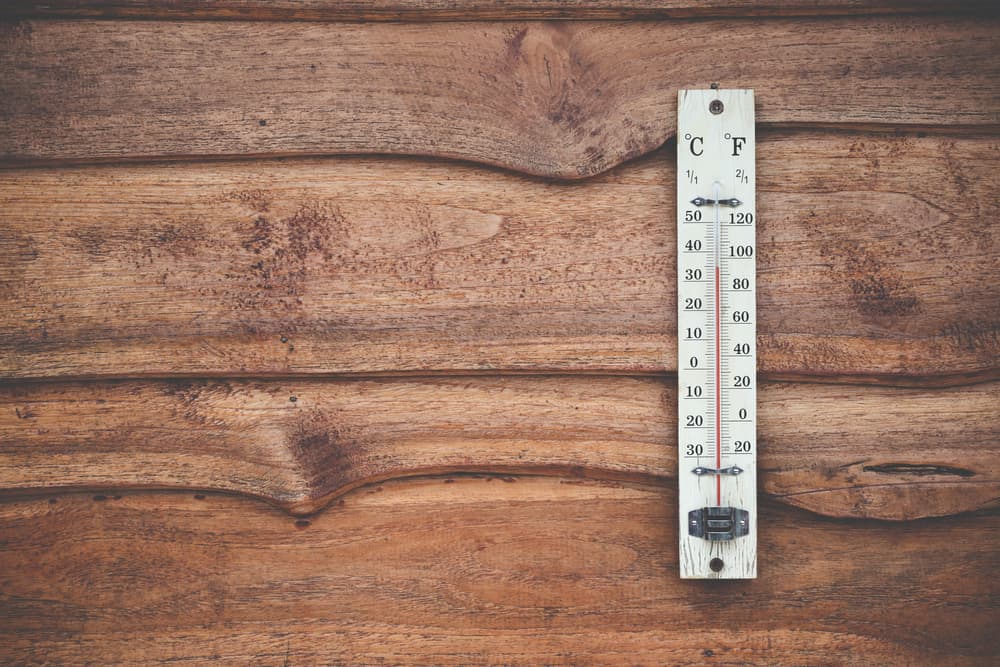The temperature feature started as a filter but later transformed into a sticker. Check in the stickers sections if you’ve been wondering why you can’t see the temperature filter. How to find the temperature sticker on your Snapchat? The temperature sticker is exciting. You should add it to your snaps. Let’s explore how we can add the temperature sticker to Snapchat.
How To Locate the Temperature Sticker on Snapchat?
You can find the temperature feature on the sticker sections. Here is how you can navigate to the temperature Sticker on Snapchat: If you can’t see the temperature sticker, you’ll need to add it before using it.
Adding Temperature Sticker to Snapchat
Updating your Snapchat or permitting the app to access your location adds the temperature sticker to your Snapchat.
Option #1: Update Snapchat App
On an Android Phone
Also, ensure you’re operating the latest Android version.
On an iPhone
If you can’t see the “Update” button, your Snapchat is up to date. Once updated, open the app to access your Snapchat. Is the sticker still missing? You’ll need to give Snapchat access to your current location.
Option #2: Permitting Snapchat to Obtain the Access to Your Location
You can’t have the temperature sticker if Snapchat cannot access your current location. Turn on your GPS and let Snapchat access your current location. Here is how to do it.
On an Android Device
You can turn it on from the quick settings on your screen. Drag your screen downwards and tap the location icon. If you don’t find location information on quick settings: Once GPS is on, give location access to your Snapchat. Go back and check whether you have the temperature sticker under the star-shaped tab.
On an iPhone
The process is slightly different on iOS devices. After enabling location services:
Last Thoughts
Snapchat is fun and full of colorful stickers. You can express your emotions using filters and stickers. You can brag about your locale’s temperature using the temperature sticker on your snap. You can pinch to shrink the sticker or zoom in to read the information contained on the sticker. When you tap the temperature, you can change it to a 3-day or 5-day forecast. You can convert your readings from Fahrenheit to Celsius. But to do all this, you must know how to add temperature to your snaps.