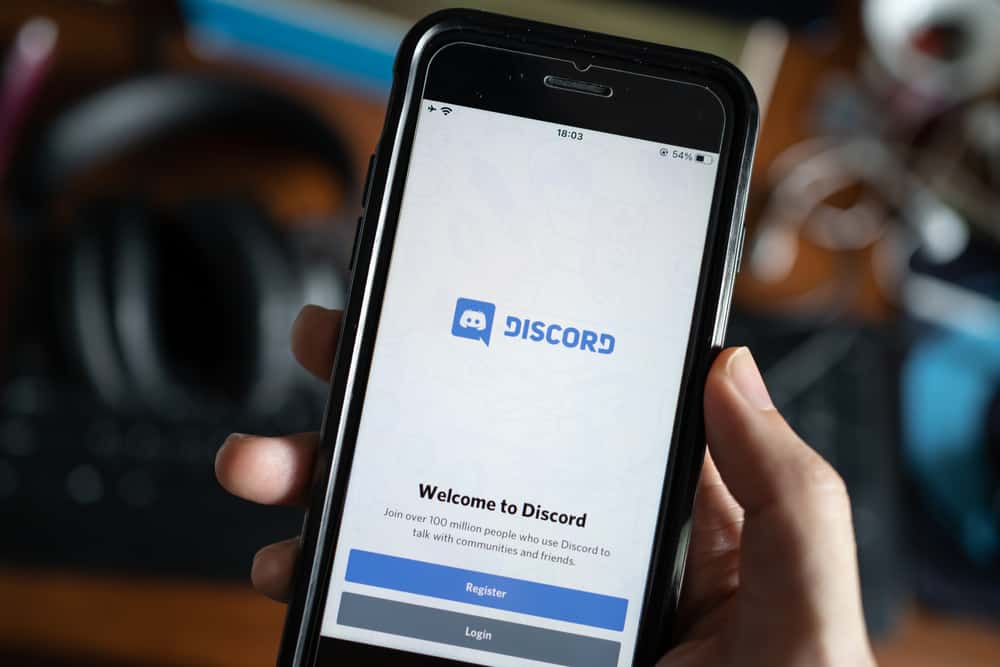Instead of deleting a message and writing a new one, you can edit it. Moreover, if you are wondering if the other person will get notified when you delete a message, read the post to learn more. The guide has explained the various methods when you want to delete messages on Discord. Additionally, the guide has answered the question many users ask themselves when they want to delete messages, like if a person is notified when you delete messages on Discord or if the message will unsend itself.
How To Delete Messages on Discord
Deleting messages on Discord has turned out to be an impossible task for many users. Deleting messages on the platform can be easy or hard, depending on the messages you wish to delete. Before you continue reading this section, it is essential to understand that if you are not the admin, it is impossible to delete Discord messages you did not send. But if you are the server owner (or admin), you can also delete others’ messages. Of course, it doesn’t apply to direct messages. Discord allows you to delete messages you send to a given person. It is easy to delete messages when you do so one by one. The above steps work well when you wish to delete messages one by one. Discord does not allow users to delete multiple messages at once, but it doesn’t mean you cannot achieve that. There is a way of writing code, but you may find it too complicated when you are not a programmer.
Does Discord Notify When You Delete a Message?
Discord does not send the other party a notification when you delete the messages you sent to their DM. Discord has avoided sending notifications to ensure you have privacy when doing certain things on the platform. But that does not mean the other will not know you deleted a message. If a person were online when you deleted the messages, they would realize that the messages you sent are disappearing. If you sent a person a message by mistake before you could finish writing, you have the option of editing it. Editing is better when you don’t want a person to be suspicious. Also, if someone is not online when you delete the messages, they will never know it happened unless they open your chats.
Will a Discord Unsend a Message if I Delete It?
When you delete your messages, Discord deletes them from your inbox and the recipient’s inbox. Therefore, it will appear as if you never sent the message. The recipient will never be able to read the messages, nor can they recover them. Additionally, the messages will get deleted from your side, and if you have not saved a screenshot, you won’t access the messages. Although deleting messages unsends them, it is not the best solution when you want to delete your messages. Possibly a person received a notification about the message you sent, meaning the notification will keep a copy of the message even after you delete it. Additionally, some users have notification-saving applications on their devices to read deleted messages. Therefore, it is not guaranteed to be unsent once you delete a message.
Conclusion
Discord users who wish to delete messages but are unsure if the recipient will be notified have the assurance they need from this guide. Moreover, if you are new to Discord and wondering how to delete messages on Discord, please read this post for working guidelines.